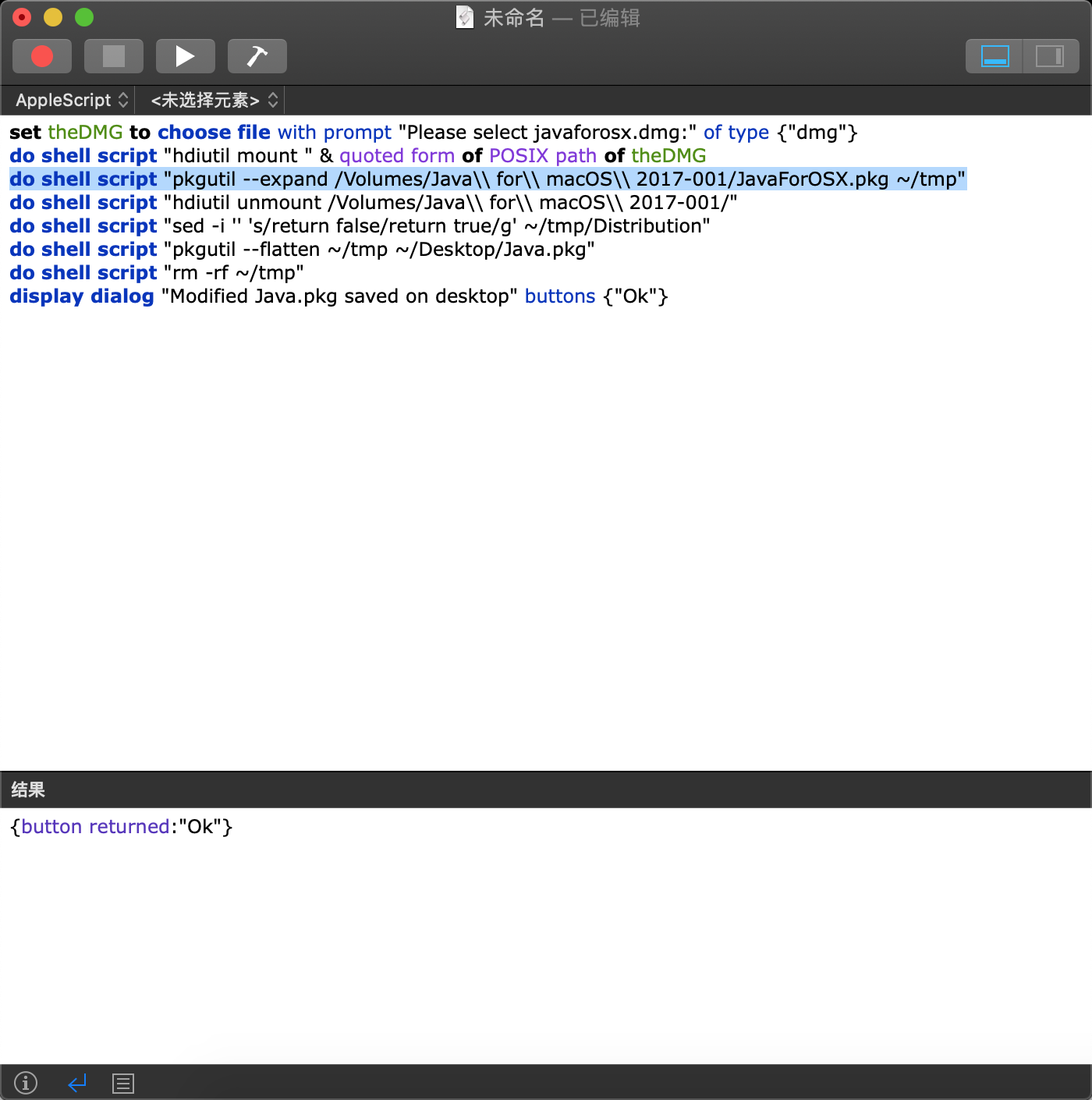解决无法在macOS[10.15.2版本]安装JDK1.6
问题:
因为公司旧项目需要用到JDK1.6,而我的mac系统上已经安装了JDK1.8,在安装1.6时提示 “ Java for macOS 2017-001 无法安装在此磁盘上。已安装本软件包的更高版本 ”
解决办法:
1、打开mac上的【脚本编辑器】应用
2、复制以下内容
set theDMG to choose file with prompt "Please select javaforosx.dmg:" of type {"dmg"}
do shell script "hdiutil mount " & quoted form of POSIX path of theDMG
do shell script "pkgutil --expand /Volumes/Java\\ for\\ macOS\\ 2017-001/JavaForOSX.pkg ~/tmp"
do shell script "hdiutil unmount /Volumes/Java\\ for\\ macOS\\ 2017-001/"
do shell script "sed -i '' 's/return false/return true/g' ~/tmp/Distribution"
do shell script "pkgutil --flatten ~/tmp ~/Desktop/Java.pkg"
do shell script "rm -rf ~/tmp"
display dialog "Modified Java.pkg saved on desktop" buttons {"Ok"}
点击【三角键】运行
运行完之后会让你选择dmg安装包,然后就会在系统桌面上生成一个PKG文件,点击就可以安装了
注:脚本报错解决办法
1、如果运行脚本时报【资源忙】错误,应该是你已经打开了dmg安装包,关闭之后重新运行脚本就可以。
2、如果报【Error encountered while creating /Users/***/tmp. Error 17: File exists】,直接把这个目录下的tmp删除之后,重新运行脚本就可以。